In recent years, Adobe’s Photoshop has become quite popular and an essential part of the automotive industry. Photoshop is used in many areas of the automotive world, from a manufacturer making the vehicle of tomorrow to your average customizer previewing their ride before actually laying down the cash to go through with modifying it. With a plethora of goodies for the technical artist Photoshop makes automotive design virtually limitless. Let us dig a bit deeper into this sometimes overlooked form of art after the jump!
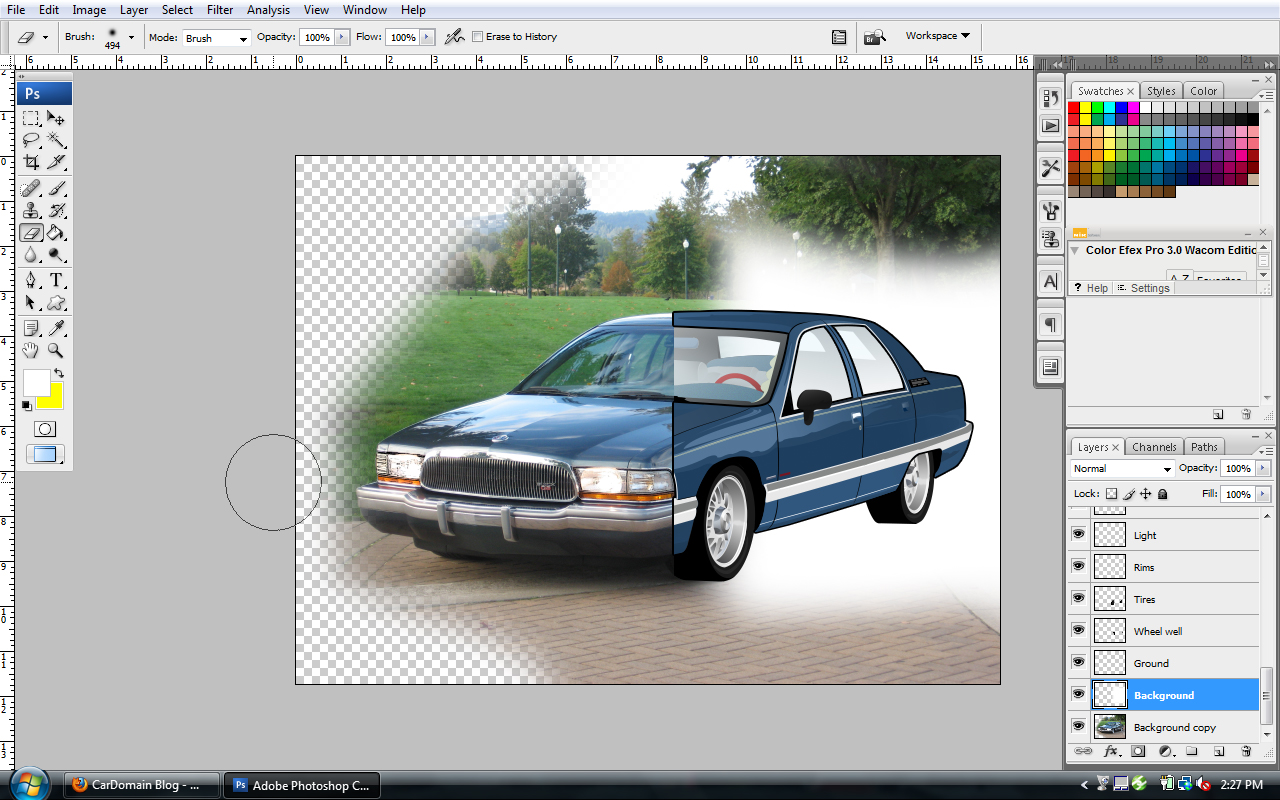
A little history of Photoshop:
Many think that Photoshop is a new technical development recently being used, but that is very wrong. What if I told you Photoshop is actually 19 years old? Yep, nineteen. Photoshop was developed in 1988 by brothers Thomas and John Knoll. Thomas Knoll, a PhD student at the University of Michigan was developing a grayscale image manipulation program, when his brother John had suggested to go all out with it making it a full fledged image manipulation program. They had initially named their new brainchild ImagePro, then renamed and marketed it in 1990 as Photoshop 1.0.
Photoshop has reinvented the way vehicles are designed. Back in the day, when a vehicle was first being designed, designers literally went to the drawing board, sketching page after page of different shapes, colors, curves, and dimensions, and with every new idea came a new sketch. This approach was very tedious and costly. Sketches took days, weeks and even months, while the special art supplies ran costs through the roof. Photoshop changed everything. There is still the artists making sketches, but now those sketches are scanned to a computer and re-tooled with Photoshop. New color? No problem! New bumper? No problem! Vehicle designs with Photoshop could be much more detailed and precise having all being done with a computer.
Now don’t let me fool you, Photoshop is not a walk in the park. To Photoshop takes hours and sometimes days to get things right. Photoshop takes a great amount of training and practice to become professional. With a good graphic designer hundreds of different copies can be made with many alterations done to make that perfect design. Although Photoshop does take its own pace it is much more efficient than the old ways of pencil and paper.
Vexel Images: Vexel images are layered shapes and colors to portray one shaded image/shape. The word Vexel comes Pixel, which is the smallest measured component of a picture, and Vector which is a the style used. Vexel is used greatly when “cartooning” or giving an animated look to a car. This is probably the most tedious and time consuming way to Photoshop. You will see this type of Photoshop most often because of the great attention to detail that is able to be shown. Also, this is the best way to add the final touches and present the finished product in a clean vivid image.
This is the beginning stages of a Ferrari 360.

Well what happens when you Photoshop a car without giving it this”cartoon” look? That is where the common term of Photochop comes in. Photochop is where an image is manipulated with other images and/or color to produce a new look while keeping the actual image. Photochopping is much easier and less time consuming than “cartooning”. This is where the car customizer comes in, replacing parts and modifying his ride on the comupter before actually going through with it.
Here is a Photochopped 2010 Ford Fusion

Here is another great example of both styles used(one of my personal favorites), it was done by a Russian guy named Grif-1. This is a really cool Photoshop, frankly because you can’t even tell it is. It was simply done – I shouldn’t really say simply – with photos of the clay model of the concept.


Photoshop has revolutionized automotive design. With more and more new features and plug-ins, photoshops, designs, and cars can only get even better from here.
Big thanks to Graphic Designer and CarDomain member __nes__ for the technical terms and Photoshops!

Related posts:
- Today’s Zoolander- esque Explosion Brought To You By Anderson, South Carolina
- 2008 Ward’s Interior of the Year Awards announced
- Ventross GT-R R35 Skyline: Limited Edition
- 2006 L.A. Auto Show: Saab 60th Anniversary 9-3 and 9-5
- VW Tiguan Performance Concept To Debut At SEMA [Sema]
Related posts:
- Today In History: Cadillac Is Born [Insert Rap Lyric Of Your Choice Here]
- Cars of the Candidates: Who Drives What?
- Ma Mopar’s Viper is awesome because it’s about as complicated ...
- PCH, Ticket To The Afterlife Edition: WRX-Powered Beetle or Granada Hearse? [Project Car Hell]
- The 30 Cheapest New Cars For 2008-2009 [And By "Cheapest" We Mean "Nothing We Usually Mean"]
0 коммент.:
Отправить комментарий